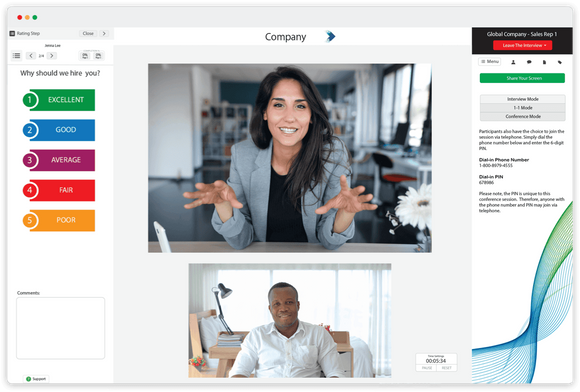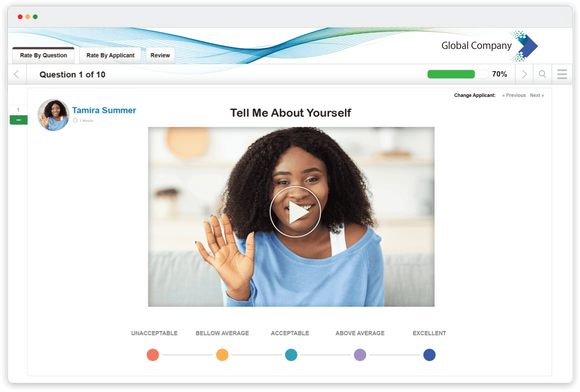How to Ace Your Video Interview
Written by
Lauren BarberAbout the Author
Lauren is a Senior Content Manager at VidCruiter, with expertise in technology and human resources. She is celebrated for her contributions to Forbes, Fast Company, Meta, Lyft, and McCain.
Reviewed by
VidCruiter Editorial TeamAbout the Author
The VidCruiter Editorial Team offers practical recruitment advice, drawing on insights from seasoned professionals. Our award-winning content, supported by industry specialists, underscores VidCruiter's dedication to innovation in recruitment.
Last Modified
March 25, 2024Are you a Recruiter?
Try Video InterviewingSo you’ve been asked to participate in a virtual interview.
Congrats! It could be your ticket to a fulfilling career—but only if it goes well.
Fear not. We’ve worked with thousands of candidates just like you over the past decade with our video interviewing software. We know all the ins and outs. Our team has created this helpful guide so you can rock your next video interview.
Here are the top 16 video interview tips to ace your interview.
Table of Contents
- Tips to Correct Eyeglass Glare
- What Not to Say or Do During a Virtual Interview
- Body Language: It Can Say More than Words
- Maintaining Good Posture and Eye Contact
- Other Body Language Best Practices
- Minimize Potential Distractions and Interruptions
- The Importance of Practicing
- What to Do at the End of Your Interview
Why Video Interviews
The thought of being on camera makes some people nervous. But trust us: there’s nothing to worry about! Virtual interviews are more common—and more similar to in-person interviews—than you might think.
Over the years, video interviewing has been quickly replacing outdated, traditional interviews. The global pandemic has further accelerated their adoption. Remote hiring goes hand-in-hand with remote work, which has been normalized because of COVID-19. It’s a natural progression. To adapt to the new world of work, there’s been a huge spike in organizations transitioning to remote recruitment.
67% spike in video interviewing
86% of organizations are now conducting virtual interviews to hire candidates
The Benefits of Virtual Interviews
It’s not hard to understand why video interviews are so popular. They provide hiring teams with much more insight into job applicants than resumes or phone interviews ever could. They also transcend geographical limitations, opening doors to a larger candidate pool so recruiters can find top talent anywhere.
The benefits of video interviewing extend to candidates as well. This is a fantastic opportunity for you to showcase your winning personality and your strengths. By expressing yourself confidently and authentically, you can persuade hiring managers to select you over your competition.
While it’s understandable to have some nerves when attempting something new, most video interviews take place in the comfort of your home. This means you have greater control of your surroundings, which can help applicants feel more at ease during the interview. In the case of pre-recorded interviews, you can record your answers to interview questions whenever it’s convenient. You don’t have the added stress of navigating a new space on your way to an in-person interview, so you can relax and focus on being calm and collected.
The Two Types of Video Interviews
Live Video Interviews
Most of us are familiar with video conferencing with friends and family. This mirrors live interviewing. One major difference between these casual video conversations and professional live video interviewing is that your interview may be recorded, rated, and shared with others on the hiring team.
For this reason, it’s important to treat video interviews with the same seriousness that you would in-person interviews. Unlike an in-person interview, what you say and how you act cannot be forgotten or debated. A permanent record can be produced. Remember to remain professional and project the best version of yourself.
Pre-Recorded Video Interview
Unlike live video interviews, pre-recorded interviews are new to some job applicants. During these online interviews, you can expect to read interview questions (or watch recorded videos) and record your answers to the questions. One or more people from the hiring team will review your responses at a later time.
Don’t worry: after reading or watching each interview question, you’ll have a few seconds to think. Only then will a recording begin so you can respond.
Before recording an answer to a video interview question, always:
-
Carefully read (or listen to) the instructions
Make note of the allotted preparation time and total record time for each question -
Resist the temptation to jump ahead
Sometimes applicants will mistakenly try to review all the questions so they know where the interview is headed. When they try to double back to answer them, they discover that they can’t go back. Answer the interview questions in the order they’re presented and don’t get ahead of yourself -
Understand how many attempts you’re allowed for each question
Depending on how the employer has set up their interviewing preferences, you may have multiple chances to reply—but, just in case, take a deep breath and try your best to make the first one count -
Check for a timer on both written and video recorded questions
Make good use of your time management skills
Regardless of whether you’re participating in a live or a pre-recorded video interview, you’ll need some hardware and software so the interviewer(s) will be able to see and hear you.
A best practice is to have and test everything well in advance of your actual interview.
Hardware
When participating in a video interview, you can use the electronic device of your choosing:
Laptop
Desktop Computer
Tablet
Mobile Phone
Pro Tip: A laptop provides the best recording experience, encourages proper posture, and allows access to better framing.
Whatever hardware you decide to use, make sure it has a built-in, functional camera and microphone. In the case of desktop computers, ensure you have a high-quality webcam. You may also want to invest in a headset, which can minimize common sound problems such as echoes by picking up only the sounds closest to it.
Software
Browser-related problems are one of the top reasons applicants struggle to complete a virtual interview. We recommend using Chrome or Firefox, and make sure your browser has been updated to the latest version before your interview.
Another best practice is to minimize any other programs or apps running on your computer or mobile device for the duration of your virtual interview. By closing everything that isn’t related to the interview, your device can focus all its power on the video interview—and so can you!
To that point, disable any potentially-distracting notifications on your phone and computer. That way you don’t lose your train of thought while answering questions. Better yet, set your phone to ‘Do Not Disturb’ and disable any notifications that might pop up on your computer screen during the interview. Make getting the job your top priority.
How to check hardware and browser compatibility for a video interview
How to Perform a Pre-Interview Tech Check
The last thing you need is technical difficulties during your interview. The possibility of connectivity issues and poor audio or video quality are among the top concerns of applicants participating in video interviews.
27% of job applicants worry about potential connectivity issues
18% are concerned about the possibility of poor audio or video quality
To help alleviate these worries, platforms that care about applicants’ success provide helpful tools such as a diagnostic tech test that you can perform before your interview. It tests your video connectivity, internet speed, camera, and microphone. That way you can be assured your equipment is working as it should, eliminating unnecessary worry before and during your interview.
Internet Connection
Naturally, you’ll both want and need a secure, stable internet connection for your interview. Be careful that not too many devices or users are connected to the internet because this can slow your internet speed, interrupting video quality and/or sound during your interview. If possible, ask people to temporarily disconnect until after your interview. Avoid public Wi-Fi as it may not be a strong connection.
If you still have questions or technical difficulties, don’t hesitate to reach out to applicant support over chat, email, or phone.
Best Practices for a Successful Virtual Interview
Now that you’re confident you’ve got a good handle on the technical side of things, it’s time to focus on you and everything else that’s in your camera frame.
Lights, Camera, Interview! The Dos and Don’ts of Lighting
This is your chance to literally present yourself in the best light. Take time to find a well-lit area before your interview.
Setting up optimal lighting need not be complicated. The easiest lighting solution is near a sunny window with lots of natural light. Artificial light (such as two lamps on either side of your electronic device) can work just as well, especially if your interview takes place after the sun has set.
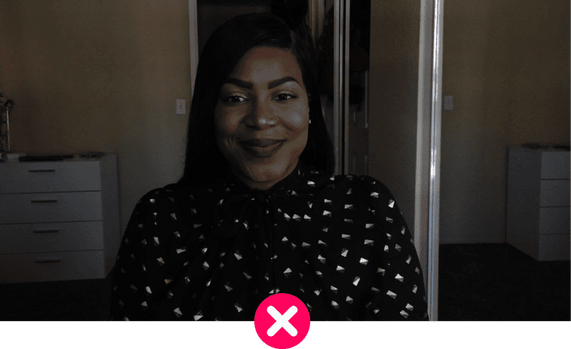
An example of poor lighting

An example of good lighting
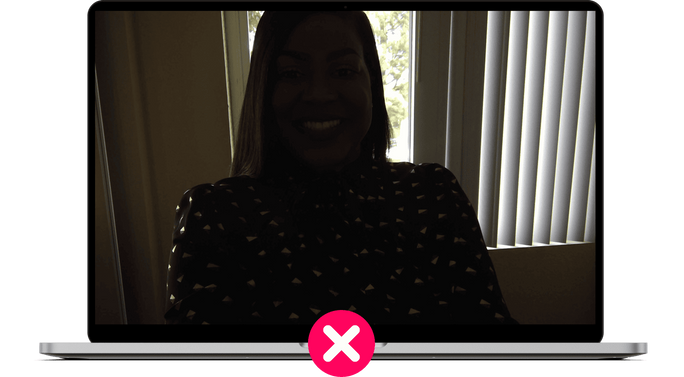
Recruiters won’t be able to see you if the light source is behind you.
When participating in an online interview, you want whoever’s evaluating you to see you clearly. You can achieve this by positioning the light source in front of you rather than behind you. Why? Because backlighting will make you look like a silhouette and interviewers won’t be able to see your facial expressions.
How to create the right environment for a video interview

Lighting can often be the difference between a pleasant interview and a situation where it’s difficult to focus on the candidate and what they’re saying. It’s best to have the main light source pointed toward your face (often from behind your laptop or webcam).
– Biron Clark, founder of CareerSidekick.com and former recruiter

This camera is positioned incorrectly. Ideally, you want to be centered within the camera frame.
How to Position Your Camera
No one looks good on video when angling the camera from below. If you position the camera too high, you barely make it into the screen. You can achieve the most flattering angle by positioning the camera just above your eye-line.
Try to have at least two feet of distance between the background and you to reduce shadows and make the lighting more flattering.
Be Mindful of What’s in Your Camera Frame
Don’t forget: what’s behind you matters, too. Be mindful of what’s in the camera frame, taking care to tidy up your surroundings accordingly. It’s tough to convince prospective employers that you’re organized when you have piles of dirty laundry on the floor. Be careful if there’s a mirror behind you, too, as it could reflect things you’d rather interviewers not see.
Scan your bookshelves to make sure there’s nothing unprofessional on display. Try to examine the room objectively. If you have art hanging on the wall, make sure it’s appropriate and not too flashy or distracting. You can command more attention if you position yourself in front of a neutral, clean background.
Paying attention to and addressing details such as these helps demonstrate that you’re a conscientious and detail-oriented individual. These are two very desirable traits for employers! Your actions prove you’ve spent time creating a space where you can do your best work.
What to Wear
Like any interview, you’ll want to dress professionally from your head to your feet. People often joke about worrying only about what you’re wearing from your shoulders up on video calls. But interviewees beware: this can come back to bite you.
Dress as you would for an in-person interview—dress pants (or skirt) and all. You never know when you might need to unexpectedly stand up to get something.
Dress professionally; don’t wear your sweatshirt to an interview.
People tend to fret about what to wear to their interview because they want to make a good first impression. Totally understandable. What you choose to wear will vary depending on several factors, including:
-
The type of job you’re applying for and the work culture
Does the employer seem conservative or more casual? Is it blue collar work or white collar work? Organizations have different versions of professionalism and you should aim to dress accordingly. -
Your personal style, as well as any clothing worn in accordance with religious practices
-
Your socioeconomic status
Everyone has different budgets for investing in new clothes. But, no matter how much money you have to spend on an outfit, you can surely find something that makes you look put together and ready to get to work. -
How much you want the job
Putting effort into your appearance shows that you are motivated to impress the interviewers and put your best foot forward.
Although some people who believe in color psychology think it’s better to wear a specific color to an interview, most agree it’s best to wear neutral colors, such as black, navy, gray or brown. You can’t go wrong with the classics.
Another tip on what to wear during virtual interviews is to avoid “busy” patterns on your clothing. This can distract from your responses, and you want the interviewer to be entirely focused on you! Houndstooth, herringbone, and even pinstripe patterns can be distracting.
Along the same lines, keep your hair, makeup, and jewelry simple and neutral. Let your video interview responses be your main accessory.

Ask what the dress code is at the company and dress one notch above that. You should stay away from dense patterns as they can at times cause the camera problems. Use colors that flatter you in the lighting you are using.
– Marc Miller, career design specialist at CareerPivot.com
You, the job applicant, want to be the star of the video. So, minimize distractions by positioning your camera in front of a neutral background. If you’ve decided to use a mobile phone or tablet, don’t hold the device in your hand throughout the interview. Instead, position your device on a stand so it will remain steady during the entire series of questions.
Pro-tips for people who wear eyeglasses: You can minimize glare in eyeglasses by adjusting the angle, height, and distance of your light source. Try bringing the light source up and over to one side. Large, soft light sources are better than small lights like table lamps.

Glare in eyeglasses can be distracting.

Minimize eyeglass glare by adjusting your lighting.
What Not to Say or Do During a Virtual Interview
It’s tricky to advise exactly what you should say or do during a video interview. That’s because so much of your words and actions depend on you as an individual, your education, and your work experience.

It’s very important to verbalize your interest and enthusiasm as it is difficult to read body language over video. Practice using words like ‘excited,’ ‘interested,’ or even ‘love’ or ‘passion,’ depending on your personality and job target. Saying these words will help your body language communicate the emotions, too.
– Marie Zimenoff, CEO of Career Thought Leaders and Resume Writing Academy
That said, here are some well-known things NOT to do during an interview:
- Badmouth your previous employer or coworkers
- Lie or over embellish what you have to offer
- Repeatedly say filler words “like” and “uh-huh”
- Swear if technical issues arise or you lose track of your thoughts
- Search the web for answers mid-interview. Resist the temptation of looking anything up online. You’ll come across as distracted when you should be focused on the interview itself.
Body Language: It Can Say More than Words
Body language is defined as all the non-verbal ways we communicate with one another. Sometimes these actions speak even louder than interview responses!
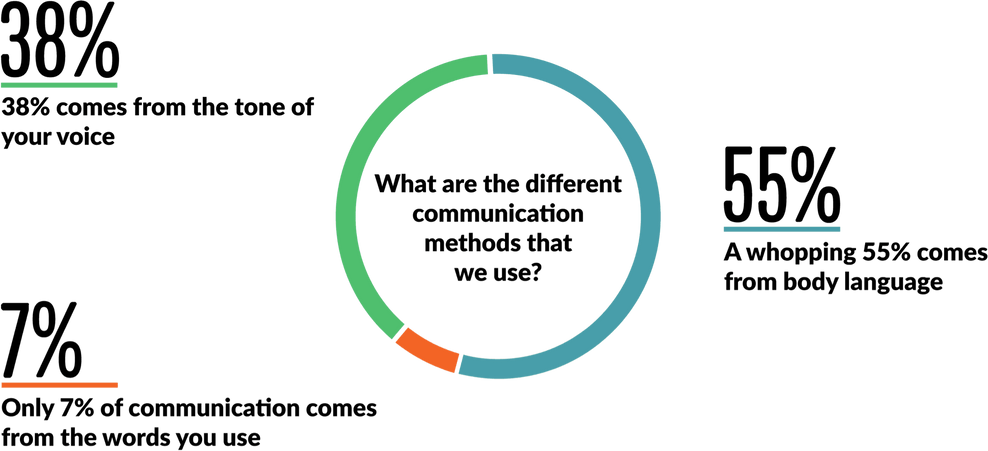
Tips for Maintaining Good Posture & Eye Contact
It’s important to sit up straight during your video interview. Imagine there’s a string attached to the top of your head that’s pulling you up to the ceiling, and bring your shoulder blades together behind your back. These two tips help correct posture. Good posture projects confidence and inspires confidence that you can do the job well.

Slouching shows a lack of confidence and sends a message that you’re disinterested.

Sitting up straight shows interest in the job and respect for interviewers.
Eye contact is an often overlooked aspect of video interviewing. You might think: “how can I maintain eye contact with those who are interviewing me when we’re not in the same room?” Here’s how.
Think of the camera as the eye of the interviewer. You can watch the screen when the interviewer is speaking, but when answering video interview questions, look directly into the camera lens. Studies have shown that gazing directly in the camera lens can increase focus and memory for those watching the video. Just don’t forget to blink and look away occasionally so you don’t stare.

65% of interviewers said candidates who failed to make eye contact didn’t get the role
Make an effort to look directly into the camera lens when answering questions.
Other Body Language Best Practices
People want to work with people they like. It should go without saying that you want to be friendly, personable, and agreeable during your interview. Smile naturally and nod when you agree with something the interviewer says. Just don’t overdo it or else you risk looking like a bobble head.

40% of interviewers said a lack of a smile is a good enough reason not to consider a candidate.
Smiling helps create a connection with those interviewing you.
You can also use body language to show interest and enthusiasm for the job. Try sitting on the edge of your seat and leaning in slightly rather than slouching or leaning back. Project open body language by keeping your arms at your side instead of folding them in front of you, which can come across as defensive or guarded.

20% of interviewers said candidates who sat with their arms crossed were not considered because their body language reflected lack of confidence.
Crossing your arms or holding your head in your hand projects boredom or defensiveness.
Sometimes body language can be louder than your interview answers. Job applicants often fidget, frequently adjust their hair, and/or chew their nails out of nervousness. While this is understandable, this nervous energy will distract the interviewer. Take a deep breath before entering the virtual interview room and try to minimize unnecessary movement.
Minimize Potential Distractions and Interruptions
Most video interviews take place at home. This increases the risk of roommates, partners, children, or pets barging into the room unexpectedly or being loud. It’s distracting for you and it’s distracting for those interviewing you.
Before the interview, inform everyone in your household what you’re doing and let them know the approximate length of the interview. Tell them you need quiet so you can focus. Eliminate distractions by turning off the TV, silencing your cell phone, and closing doors and windows to muffle background noises and keep pets out of the room.

You should be entirely focused on your interview. Minimize distractions in advance.

Applicants should ensure cellphones and laptops are fully charged before the virtual interview to avoid midstream cut-offs. Distractions such as phones ringing, people talking, and excessive notetaking take away from the candidate’s ability to positively appeal to the interviewer.
– Ashley Watkins, certified resume writer, job search & interview coach at WriteStepResumes
Time to practice and prepare for a video interview
Practice, Practice, Practice
The more you practice, the more confident you’ll feel going into an interview. Spend time thinking about why you applied for the job and what you can bring to the role. Consider your past work experience and transferable skills.
Then, practice answering typical interview questions
on camera.
There are two ways you can do this:
Record yourself on your cell phone or computer and then review the videos. It can feel awkward watching yourself, but it’s a valuable exercise in self-awareness that can make you a much better interviewee. Observe your body language and listen to how you’re answering each question. Do you come across as confident and sincere? Make note of what’s in the background of the camera as well, and adjust accordingly if you spot something that could be perceived as unprofessional.
Practice with friends or family in a mock interview. Ask for their honest feedback to learn ways you might improve. Sometimes a trial run with a mentor or co-worker can give you more truthful, valuable insights because these individuals are more likely to understand your career intentions.
It’s important to note that practicing for your interview doesn’t mean memorizing each and every thing you intend to say. You don’t want to sound robotic. Video is a great way to portray your true self. So, ditch the script! The goal of practicing is to increase your comfort level so you can be more natural during the interview.

Start communicating on camera more to get comfortable and confident. Attend virtual networking events, or practicing with a friend or coach.
– Diana YK Chan, MBA, career coach & job search advisor at My Marketability.com
How to approach the day of a video interview
What to Do at the End of Your Interview
At the end of an interview, it’s not uncommon for interviewers to ask if you have any questions for them. Prepare a couple of questions to ask the interviewer. For example, you might ask for specifics about a typical work day or about next steps in the hiring process.
Once they’ve answered your questions, politely thank the interviewer(s) for their time and consideration. Later you might also consider sending those who interviewed you an additional note of thanks via email. This shows you’re still interested in the position and keeps you top of mind, but don’t be too pushy with your follow-ups. Allow the hiring team to arrive at a decision in their own time.
That’s a Wrap
Honestly, most online interviews aren’t that much different than traditional interviews. Like any interview, spend some time researching the company and the position for which you’ve applied in advance. Conduct yourself professionally. Relax and be yourself.
By following the steps described in this guide, you’ll set yourself up for success for your next video interview.
Best of luck to you!

What recruiters are reading
Struggling with Interview Fatigue?
Yes, interview fatigue is a real thing. Back-to-back interviews are tiring and stressful. Here’s how to avoid it and regain enthusiasm for your job.
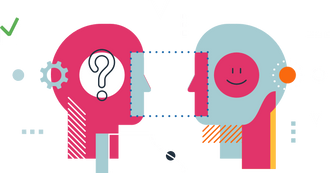
Types of Hiring Biases and How to Reduce Them
Hiring bias can be either conscious or unconscious, but either way, it’s bad for business. Bias leads to recruiters passing over high-potential candidates for lesser hires simply because of their own partiality.

VidCruiter Earns Great Place to Work® Certification
VidCruiter is proud to announce that we have been certified as a Great Place to Work® after a thorough, independent analysis conducted by Great Place to Work Institute® Canada.