Prepping for Your University Admissions Video Interview
So you’ve submitted your university application and now you’re invited for an interview! Fantastic…until you find out the interview will be conducted by pre-recorded video. What does that mean for you?
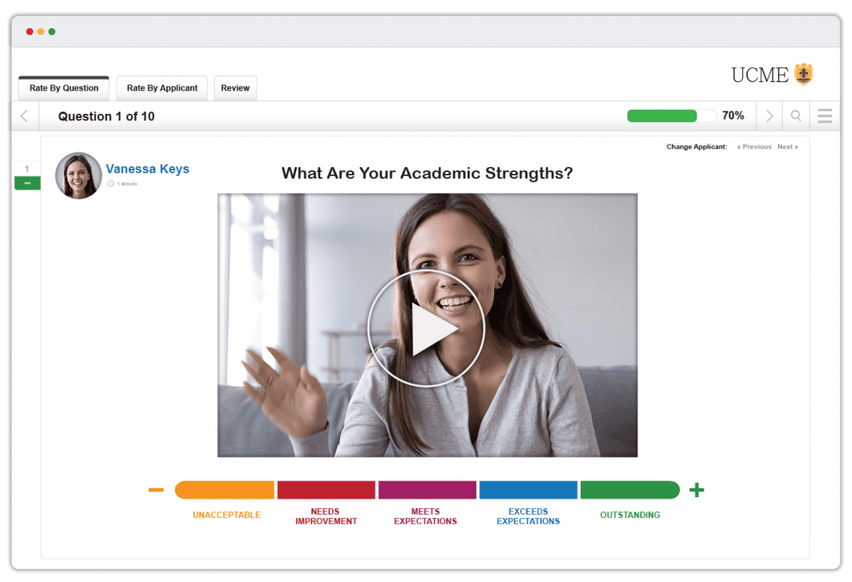
The idea of video recording your admissions interview can be intimidating for a myriad of reasons – you may feel uncomfortable having your responses recorded or nervous appearing on camera. But a video interview can give your admissions advisor a greater sense of your personality and enthusiasm than a simple text application or telephone interview.
Here are our tips for making the most of your video interview!
What is a Pre-Recorded Interview?
Rather than a face-to-face conversation, a pre-recorded interview means that you will be provided with questions one at a time and asked to record a video answer for each, which you can complete anywhere. The good news is that this will give you extra time to consider your answers and present your best side. Your admissions adviser will only see your answers when you have completed and submitted them. However, this means that on top of preparing as you would for a face-to-face interview, you will also have to think about slightly different factors, like where you choose to record your video, what hardware you want to use, and how to best present yourself in this format.
Technology Tips
1. Choose Your Device
The only thing you need to record your interview responses is a mobile phone, tablet, laptop or desktop computer with a built-in webcam and microphone. Choose the device you feel most confident using, taking into account both your familiarity with the device and the quality of its camera and microphone. You should test your device ahead of your interview to avoid any technical difficulties and find a backup option if necessary. It is completely suitable to use a headset or earbuds with a microphone in your video responses; this can help if you have issues with echo.
2. Secure Your Internet Connection
Using a busy connection can slow down and completely disrupt your interview! Make sure you have a reliable, secure connection on your device. Avoid using a public or unsecured internet connection, both for your privacy and to ensure your connection stays strong and fast.
3. Close All Unrelated Programs and Turn Off Notifications
Both you and your device can only focus on so many things at a time! It’s best to close any programs you don’t need for your interview; this way your device can perform the task without any lags or difficulties. Similarly, you won’t want to be distracted by other programs while answering, so you should also turn off any notifications or put your device into Do Not Disturb mode.
Location and Set-Up Tips
1. Choose an Area with Bright Lighting and a Neutral Background
Ideally, you should choose a space that has lots of natural light ahead of you with your back to a neutral coloured wall. Having adequate lighting will help your advisor to read your face and body language. Try to avoid a background with any clutter, distracting details, or mirrors, which can accidentally reveal something you had not intended. These can all take the attention away from your answers.
2. Ensure You Won’t Be Interrupted
Choose a room for your interview where you can be alone with the door closed to help keep external sounds to a minimum. If there are friends or family nearby, let them know when you are starting your video interview so that they can leave you undisturbed. You will also want to make sure any pets are kept away; while your dog may be cute, your admissions interview may not be the best time for them to help!
3. Stabilize Your Camera
If you are using a handheld device like a mobile phone, make sure you have a stand or prop for it to rest in. Holding your camera during the video responses may result in wobbly visuals or strange sounds whenever you adjust your position, which can be distracting. Any device should be on a flat surface that supports a camera angle which makes you feel comfortable and keeps the microphone clear.
Personal Prep Tips
1. Dress Professionally
Although this is not a job interview, you should dress in a professional manner. You may be completing your video interview at home, but don’t be tempted to dress casually! Like a face-to-face interview, this is the interviewer’s first impression of you and attire is a factor. Bear in mind that although a video interview will only show your head and shoulders, there is still the possibility that you may be interrupted or need to stand unexpectedly, so you should dress professionally from head to toe!
2. Make Eye Contact
You may be tempted during your recording to look at your device’s screen, which can feel like eye contact. When reviewing the video, however, this can look like your eyes are downcast or you may be distracted. Looking into your webcam is more like looking into your interviewer’s eyes and you will appear more engaged.
3. Use Natural Body Language
Keep in mind that although you are not directly in front of someone, body language still counts in a video. Try to appear relaxed and do not be afraid to use hand gestures if that is what comes naturally to you. Facial expressions can also add a lot of nonverbal language to your words. Relax and be yourself!
4. Get Comfortable in Front of the Camera
A lot of people find being recorded on video uncomfortable, which can stifle their body language and distract them from their answers. When using video interview software, you should portray all the same personality and knowledge as you would in person! To avoid appearing wooden or uncomfortable, you can practice recording yourself ahead of your interview until it starts to feel more natural.
5. Plan Ahead and Practice
Especially if this is your first admissions interview, you might be nervous! The best way to feel more confident is just to practice and be yourself. You can research what you may be asked ahead of time and think about what your answers are. If you have a friend who is going through the same process, you could interview each other, or you could also record your own video interview to practice your answers and get comfortable in front of the camera at the same time!
Navigating bias in your job search
What to do if you encounter LGBTQ+ and gender-related bias As you work towards your goal of nailing that next interview to land your dream job, you have likely had a range of exper...
Top Recruitment Blogs 2025
We live in an era where we’re constantly on the internet, either by using our smartphones or in front of a computer. As a result, human resource professionals have a wide range of ...
Unlock the Power of Networking: How to Build Meaningful Connections
Building a strong professional network can be the key to unlocking valuable opportunities and advancing your career. The question is, where do you start? For students and early-car...



