
What Is Recruitment Automation?
Improve your hiring with automation. Streamline candidate screening, engagement, and analytics.

TL;DR: How to Use an Applicant Tracking System
You’ve identified the right applicant tracking system – now you’ll need to begin thinking about the implementation. What should you include in your implementation plan? Who needs to be involved, and when?
Below, we outline tips on how to get started with planning, workflow set up, and user training.
The way you set up your system during implementation will impact user adoption and hiring performance. Below are some important aspects to consider.

The ability to post to and manage multiple job boards and your careers page means that you can easily (and cost-effectively) explore as many sourcing channels as you like. The result is a large talent pool and the opportunity to test channel effectiveness.
Posting to multiple job boards is an important aspect of candidate sourcing best practices. That way, you can accurately compare effectiveness across channels once hiring is underway.
With platform metrics, you can learn which sources are bringing in your top candidates and which are generating the most applications overall. With those metrics, you can easily calculate sourcing channel ROI and pivot your strategy as needed.
For a continuous talent pipeline, use your platform to maintain and optimize your channels. For example, add engaging content like employee testimonial videos or ‘day in the life of’ videos.
Now that you’ve widened your applicant pool, you’ll want to ensure you identify qualified individuals without accidentally narrowing your pool once again. Depending on how you use keywords in your screening process, there’s the risk that you could remove qualified candidates.
To avoid this risk, provide training to your team. Here are a few best practices your team should follow:

Automated workflows mean the communication opportunities with candidates are endless. To understand how to use your system effectively, determine when you’ll engage candidates and what the messages will include.
Organizing your communications strategy by stage allows you to identify gaps in engagement that if left unaddressed, could lead to drop-offs. For a consistent and positive experience, use personalized communications as much as possible and add corporate branding.
Here are some tips on when and how to engage with your applicants:
Phase
Message
Application submission
A “thank you” as a form of receipt, including when they should expect to hear back
Candidate advancement
Notification of an upcoming interview with the ability to select their preferred date and time
Post-interview
A “thank you” for their time, as well as an overview of the next steps and timeframes
Decision making
A “thank you” to unsuccessful applications, asking them if they would like to be considered again in the future
Decision making
An offer letter notification and attachment with ongoing communications and signatures being managed within the platform
Decision making
A survey for both successful and unsuccessful candidates that asks them about their experience applying with you, including the likelihood they would apply again and refer others
Onboarding
A ‘‘welcome” message to new hires, along with important company information
Onboarding
A self-service link to enroll in benefits and submit onboarding documentation
Introducing a single platform in the place of spreadsheets and manual processes can provide detailed insights into time-to-hire at each individual stage.
An ATS can track performance metrics throughout the hiring process to help identify bottlenecks and opportunities for optimization.
Consider determining a few KPIs during implementation to reflect on once data is available.
These could include:
Time-to-hire:
Are there certain phases that take longer than others, and if so, how can you further streamline your processes?
Find out how you can reduce your time-to-hire
Quality of hire:
Are the hires you’ve made with the platform a good culture fit? Have they stayed on beyond the first few months?
Find out how you can improve quality of hires
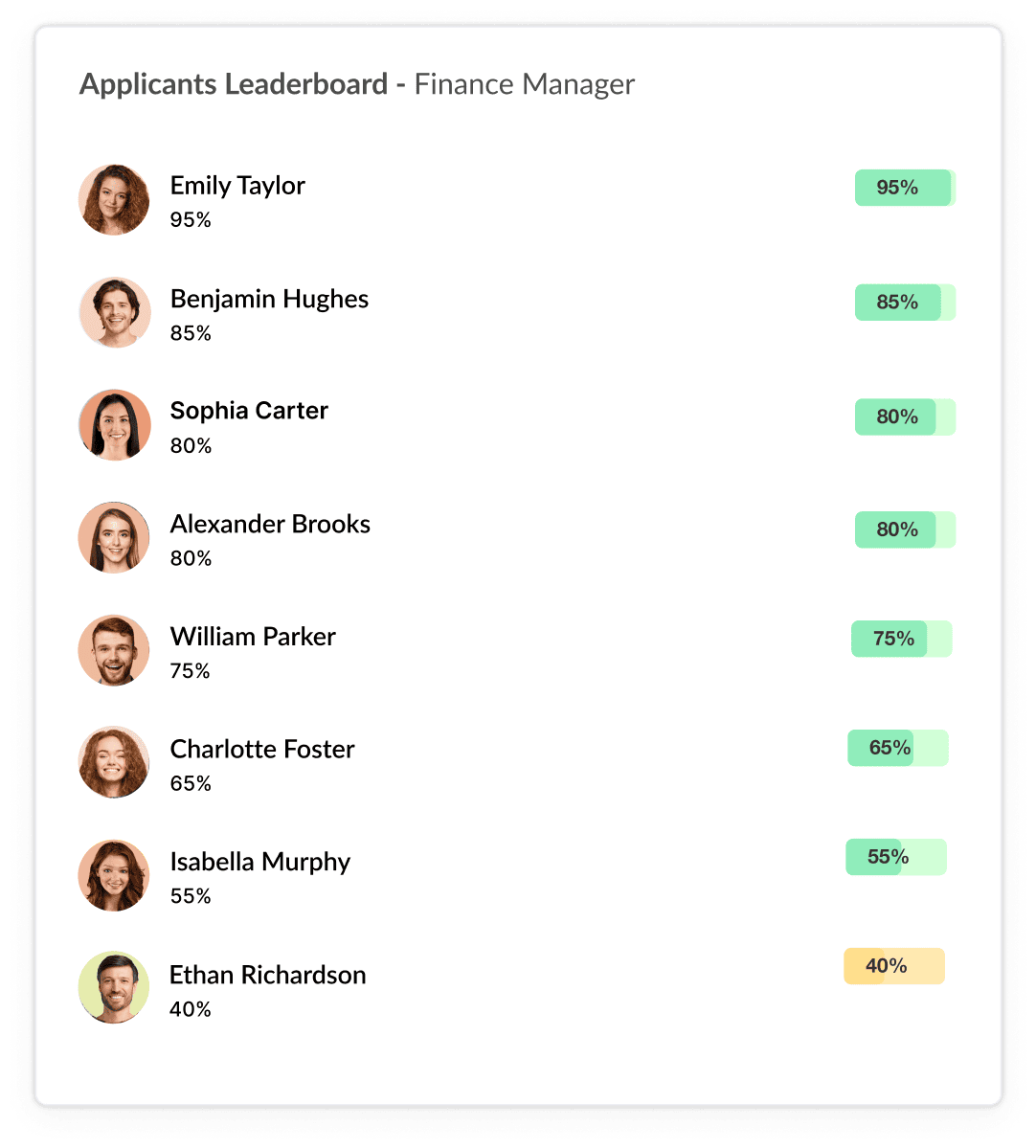
Candidate sourcing efficacy:
Which sourcing channels are performing well? Are the applicants well aligned with your brand?
Find out how you can reduce cost of hires
How to use your system effectively comes down to repeatable processes. You can save workflows, position templates, and candidate communications for future positions.

The keys to successful implementation include deciding on how to use your platform to create your ideal hiring process and making sure you have adequate system training for everyone involved.
Below are a few tips on how you can prepare during the implementation.
Stakeholder involvement:
Stakeholder engagement is an essential part of implementation best practices. Internal discussions will allow you to learn from each other when it comes to deciding on what your ideal program looks like and which manager and HR leaders need to be involved at which stages.
Hiring goals and ideal process design:
The way your team learns how to use your system depends on how you’ve set it up to realize your organization’s goals.
Consider involving managers and likely platform users in your process discussions to learn where you may have opportunities to optimize your current process.
Platform training:
User acceptance testing can help set up your organization for success. Whether they will be platform admins, users, or guest guest interviewers/evaluators, it’s important to get everyone involved when working through how your workflow has been set up.
Best practices include looking for a platform vendor that provides ongoing support and training on how to use your system, for individuals and departments. This is especially important if you plan on expanding your recruiting initiatives in the future to other departments and regions.
Do you have previous HR tech implementations you can learn from? If not, it’s always a good idea to involve solution experts as part of implementation best practices. Look for a vendor that has a dedicated team to support you in getting set up and providing user training.
There are many factors to consider when selecting a platform. Does it have all of the features you need? Is it intuitive to use? How much customization is available?
Here are some examples of questions to ask vendors.

Learn More About Vidcruiter’s Applicant Tracking Software
The cost of a system depends on the pricing model used. Pricing models vary from pay per user or job posting to flat fee subscriptions. Open-source systems are another option, though they come without implementation and user support. Take a look at our ATS buyers guide to learn more.
Implementation timeframes vary by provider and the complexity of workflows, customization, etc. Most implementations last between two to four weeks. Staffing agencies will typically standardize their process with their system vendor to onboard new clients within days.
ATS vs HRIS? Each system helps to streamline and manage a different stage of the candidate-employee journey. An HRIS is used from the onboarding stage onwards to manage employee data, training and development, performance measurement and workforce planning, and to ensure regulatory compliance.
What are the benefits of an applicant tracking system? They provide many advantages like reducing time and cost to hire, increasing internal collaboration for better decision-making, and standardizing recruitment processes. Resume parsing can pose a risk of screening out quality candidates, which HR can overcome by creating variations within keyword requirements.
Modernize your hiring process with expert insights and advice.