
What Is an Applicant Tracking System?
Streamline your hiring with an efficient applicant tracking system. Learn how to manage candidates and improve recruitment.

A live video interview platform will improve your recruitment process automatically. However, you might not be getting everything you can out of it for your organization. Why? Applicants and recruiters typically play around with the software before they learn all the different ways video interviewing is helpful.
Video interviews let you assess more than a candidate’s qualifications—body language and communication skills, to name a couple. Virtual interviews can be conducted from anywhere, at any time. They expand the talent pool, reduce travel costs, and allow for quicker scheduling. Overall, video interviews greatly speed up the recruitment process.
VidCruiter staff and our amazing clients have spent over a decade using and implementing video interviewing technology. We understand the ins and outs of what the best live interview practices are—and share our expert tips for recruiters here.
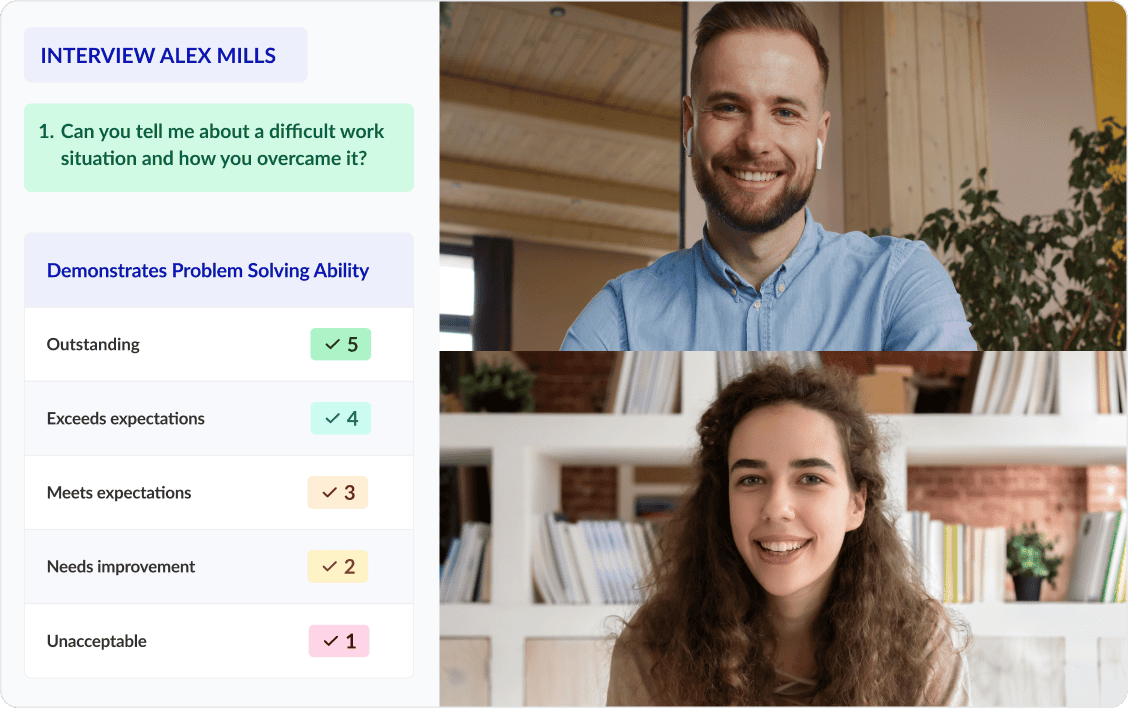
Prevent technical difficulties when using video interviewing software by asking your applicants to perform a technology check beforehand. The problem is that applicants may not always be aware or intuitive enough to know how to run the check on the device they’ll be using before the interview begins.
To solve this issue, customize email templates to explain the tech-check system to candidates. Send them out the day before a scheduled interview. This way, applicants will be assured their equipment is properly set up for the interview.
Notes can influence hiring decisions, so it’s important to write them during the interview, as opposed to after it is complete. Prevent a recruiter from misremembering something the applicant said, which could result in an inaccurate score.
If a company has structured rating and note guides, it’s also possible for users to preload these guides into the system. Doing this before an interview begins allows for a smooth experience for both the recruiter and the applicant.
Despite notes and a detailed rating system, it’s still possible for the hiring process to be affected by a recruiter’s memory lapses. To prevent this, recruiters can use the recording feature which comes with webcam interviews.
By doing so, recruiters will be able to reference the interview after they’re done and see exactly how the candidate performed, instead of relying on memory and notes. They can review non-verbal communication as well, like body language.

Having a digital copy of interview notes is an advantage in itself. Luckily, recruiters can take them one step further with certain built-in features. When recording the live interviews, you can time-stamp your notes to specific moments in the interview.
You’ll be able to review what you wrote, and then jump to the time of that note to hear what the candidate said. This cuts down the detail your notes require. You can also share your time-stamped notes with other members of your team by adding them to the applicant profile.
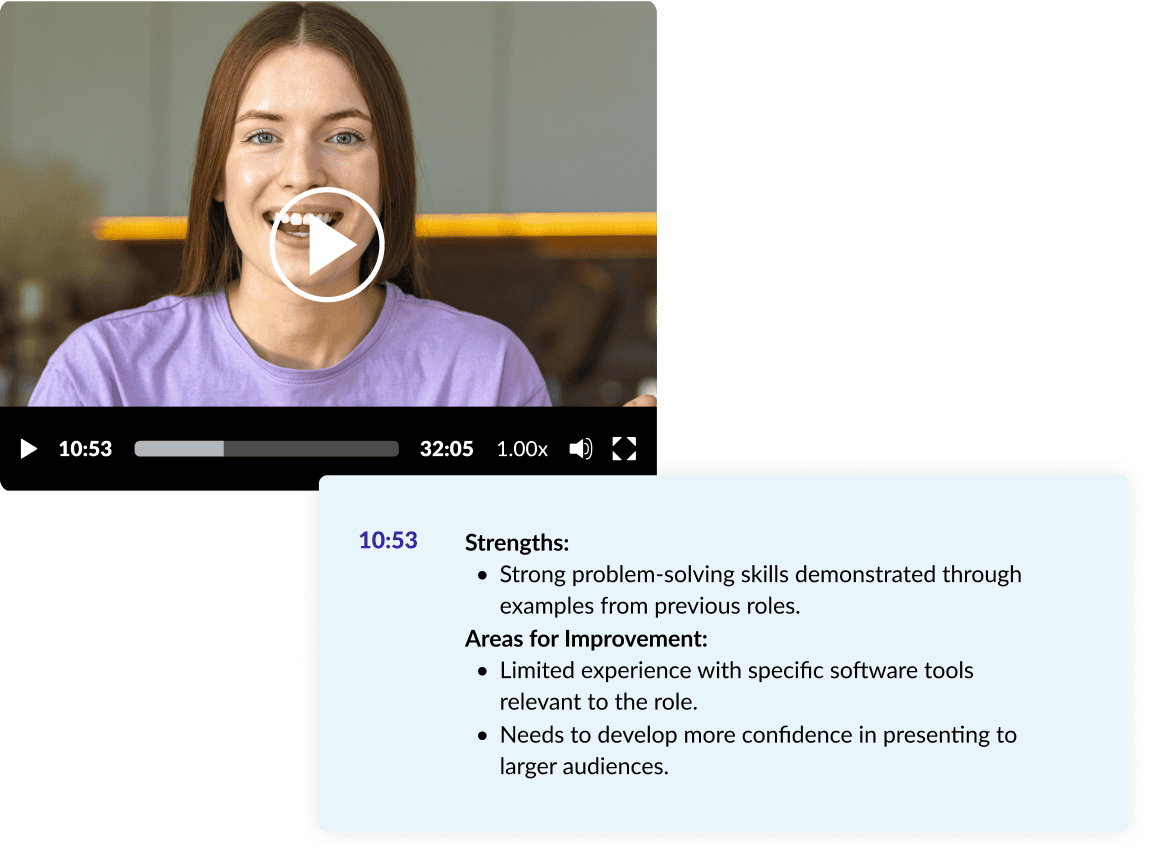
By setting up beforehand, you’ll prevent a number of problems from occurring when you share your screen.
Next, open up all the documents you plan on sharing. This will ensure there are no delays in sharing the information with a candidate or any unnecessary lengthening of the interview time.
The video interview scheduling tool can eliminate headaches and improve the experience for both recruiters and applicants. You can customize the emails recruiters send to applicants so interview scheduling instructions are clear.
Also, if you set up a workflow, everyone who will be involved in the interview is invited and provided with all the documentation they need from the start. You can set up multiple reminders as well, so everyone has the information they require at their fingertips.
An interview scheduling software is included with our world-class, comprehensive interviewing software. The system syncs automatically with your calendar—so you can work in one place. The software also allows for automatic scheduling directly through video conferencing tools.
You select available times to conduct an interview, and candidates can select a time from your availability. A win-win solution.
By eliminating the need to coordinate schedules, you’re able to direct your focus to the interview instead of being bogged down with calls or emails asking for a different time.

Engage, interview and hire top talent, faster, with VidCruiter.
WebRTC allows the entire video interviewing software to be performed in an internet browser, but for it to work properly you need to be using a modern internet provider.
The system works best when both the applicant and the recruiter use Google Chrome, Firefox, Opera, Safari or Microsoft Edge. To ensure ease of use, check to make sure you’re using the latest version of your internet browser.
You’ll be provided with a default template detailing everything an applicant needs to know about using a video interviewing system made for (and tested by) top recruiters around the world. However, it’s a better experience if you personalize it to make the applicant feel special.
You can customize each email to meet interviewing best practices for recruiters—with the option to delete irrelevant parts of the template or move up sections important for the specific applicant. The updated template engages the applicant and encourages a better candidate experience.
A panel interview with multiple recruiters can become confusing fast. Teams should assign one person as the lead interviewer and, if they want to share the question asking load, can assign people to ask questions that relate to their expertise.
Mute any recruiter who is not responsible for speaking at that time to avoid noise. If the recruiters need to communicate with each other, they can communicate via VidCruiter’s private chat feature.
A hiring manager who only wants to join to meet the candidate (but not perform the interview), for example, can enter and then leave the room so the interview can continue. The tool allows you to choose who sees what interview question and rating scale, so you can show the right questions to the right people.

To limit connectivity risks, close all unused browsers, tabs and apps before a virtual interview. If there is a connectivity issue, simply refresh the page to re-establish connection without having to restart the interview.
Our team of live video interviewing specialists can offer a variety of best practices, ensuring you get the most out of this recruitment technology.
If you would like more information, sign up for a live demo.
You can also read our articles below and learn more about video interviewing.
Engage, interview and hire top talent, faster, with VidCruiter.
Ask questions about values, teamwork, and work environments to gauge alignment with your organization’s culture. Pay attention to how the candidate communicates and if their approach matches yours.
Use the STAR method (Situation, Task, Action, Result) to evaluate candidates' responses. Encourage candidates to describe real situations rather than hypothetical ones to better assess their problem-solving and decision-making skills. Probe deeper with follow-up questions to understand their actions and outcomes.
Avoid interrupting the candidate and let them finish their thoughts before responding. Be prepared with knowledge about their resume and the role to keep the interview focused. Stay aware of unconscious hiring biases and use structured questions for a fair evaluation.
Modernize your hiring process with expert insights and advice.