
The Ultimate Networking Guide for Job Seekers
A guide to effective networking in 2024. Find out how to build and nurture genuine professional connections to boost your career.
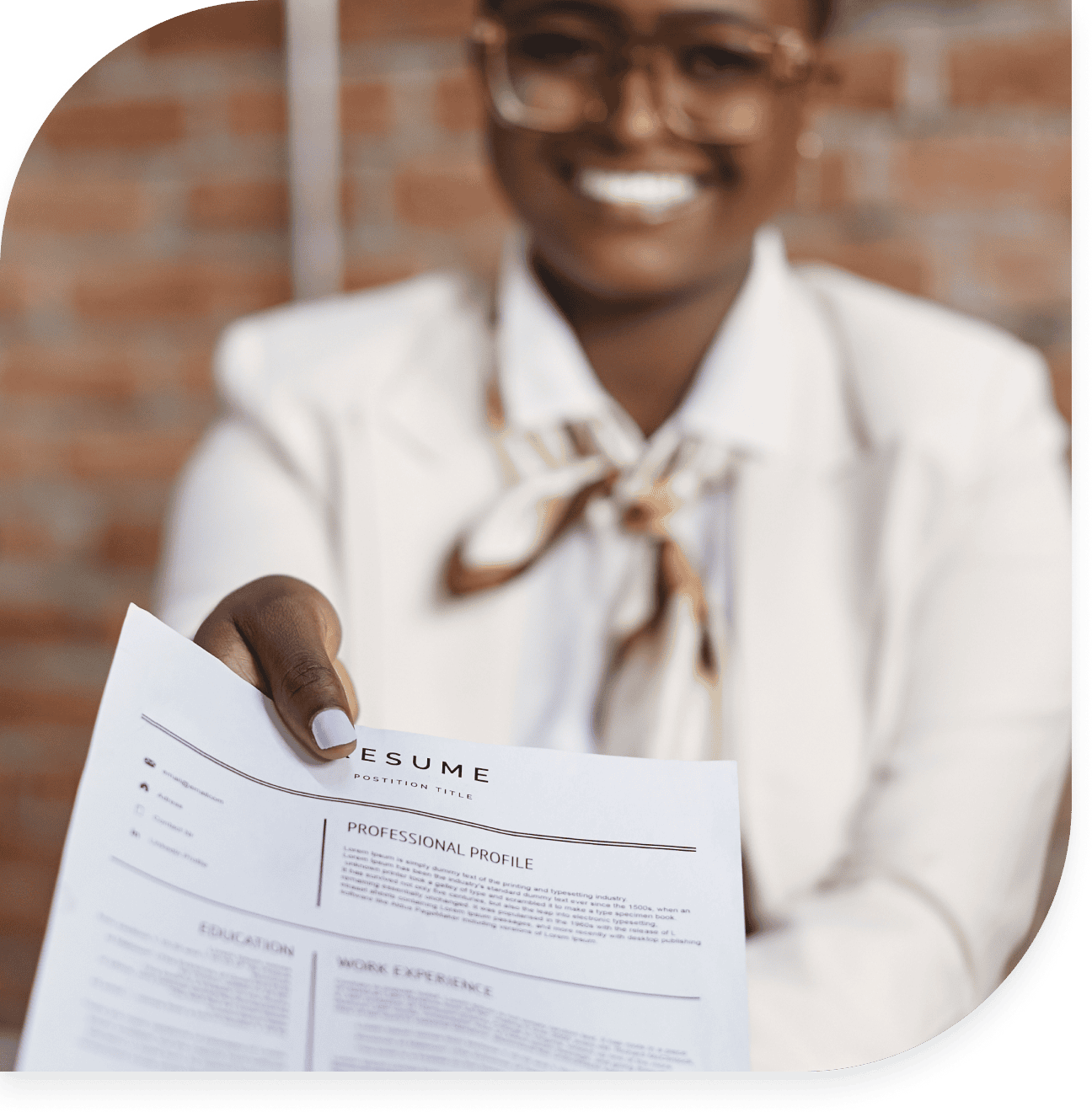
Are you applying for jobs and getting nowhere?
If you’ve seen a fair few rejection emails – even though you believe you’re qualified for the roles – it could be because of your resume’s funky font. Yes, really.
If you’re applying for a job, it’s extremely important to use an ATS-friendly resume:

An ATS is an abbreviation of applicant tracking system. These systems are commonly used by companies to help recruiters automate certain hiring functions.
In the past, an ATS was simply a centralized database that stored candidate information. Nowadays, these systems can do a whole lot more.
Here are some things an ATS can do:
For a candidate, the most important function of an ATS is its ability to read and sort through resumes.
So, how does an ATS read a resume? When you apply for a role, the system takes your uploaded resume and organizes it in a way that it understands the data. Your ATS-friendly resume and any other information you included in your application are used to create a “candidate profile”. This profile can be searched, filtered, and even ranked by the ATS.
An ATS helps to make the applicant pool smaller by processing resumes for keywords. It can automatically turn down applicants who don’t meet the requirements of the role before a recruiter sees those applications. Typically, unqualified candidates will then receive an automated rejection message, while qualified candidates move forward to a phone screening or a one-way video interview.
Sam uploads his resume in a job application
ATS scans his resume for relevant keywords
The ATS finds some keywords – yay!
The ATS moves Sam to a list of qualified candidates
You might be thinking, “Why do companies need to use an ATS, isn’t my application worth a human to view it?”
Companies can receive hundreds, if not thousands, of applications for one role – particularly in the days of “one-click apply” and work from home.
The amount of time and labor it would take to go through all applicants’ resumes manually by recruiters isn’t efficient or financially viable for a company.
Applicant tracking systems allow recruiters to focus on important tasks such as interviewing qualified candidates.
Nowadays, the majority of medium or large companies use an ATS to help with their recruiting methods.
If you’re applying to a Fortune 500 company, 99% use an ATS. Some of the biggest companies, such as Google and Apple, have even built their own applicant tracking systems.
In short, there really is no getting around it. It’s crucial you’re using an ATS-friendly resume. If an ATS isn’t able to accurately read your resume, it’s highly unlikely you’ll get an interview, even if you’re perfectly qualified.
Many candidates like to get creative with their resumes in an effort to stand out. Some even pay to make their resume look like an artistic masterpiece.
Unfortunately, an ATS will remove all of this, and likely before a recruiter sees it. More importantly, though, fancy formatting can cause errors in an applicant tracking system’s understanding – particularly if it's an older, less sophisticated system.
Our advice? Keep the formatting simple.
Some safe fonts are Times New Roman, Arial, Calibri, Cambria, and Georgia
Applicant tracking systems tend to search for dates based on a MM/YYYY format such as 02/2021 or February 2021. Always use both the month and year as only providing a year can cause confusion. Some systems will assign a start date of January 1st to any work experience that only has the year.
ATS software relies on clearly defined section headings to properly categorize your information. Using non-standard or creative headings can confuse the system, leading to sections being misinterpreted or skipped entirely.
For example, if you add creative headings such as “Career Journey,” “What I’ve Done,” or “Professional Milestones” in your resume, the ATS may not categorize the information correctly, which could result in key qualifications being overlooked. Your resume may be thrown in the digital trash bin before a recruiter even has a chance to see it.
Stick to common headings, the industry-standard section names, including:
After an uploaded resume goes through its first screening, a recruiter or hiring manager may search for job-related keywords. This helps to identify candidates with the right skills and experience. Now, having the right keywords isn’t as simple as copying in sections of their job description. Here’s what you can do:
Look at a variety of job openings for similar roles and determine which required skills or experience overlap. Requirements that show up frequently are the keywords you should try to incorporate. For example, if you were applying for a content writer position, and you noticed SEO was a popular requirement, you should ensure your SEO knowledge (as long as you have some) is listed on your resume.
Many popular ATSs are unable to recognize the relationship between long-form words and their respective abbreviations or acronyms.
This can lead to problems if a recruiter – or even the system – is searching for one version of the word. Solution? List both (with the whole term in brackets) on your resume.
In the example above, SEO should be written as both SEO (the abbreviation) and Search Engine Optimization (the long-form) within a resume.
Don’t risk it!
Don’t keyword-stuff your resume by adding “invisible” white text or listing out words.
While the ATS may fall for this, you could be rejected by a hiring manager for trying to cheat the system.
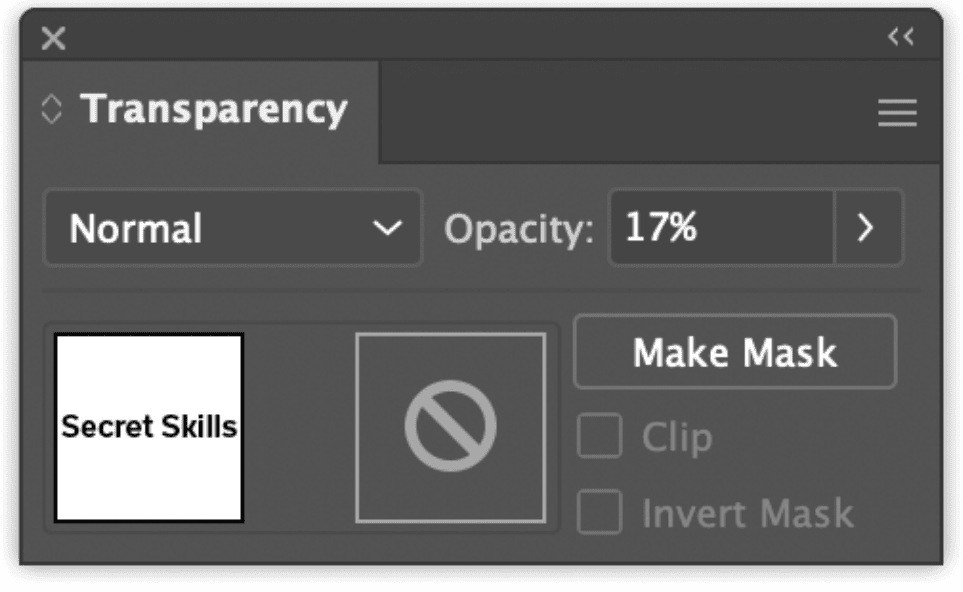
Applicant tracking systems tend to favor the .docx or .pdf file format. Formats such as .txt, .rtf, and .pages can be rejected by most systems. If you’re thinking of using an online resume builder, check what file type it creates.
Some resume builders will generate your resume as an image (.jpg or .png, for example). And, if you read tip #1, you’ll know an ATS cannot read an image.
If they don’t specify what type of file to use, it’s always best to stick with a .docx to be extra safe.
Missing Microsoft Office on your computer to create a .docx file? Consider using Google Docs. You can download the resume in a .docx format for free!
Nowadays it’s easy to apply for dozens of jobs in only a few minutes – especially with tools such as Indeed’s "Apply Now" button.
However, if you’re applying to jobs outside of your qualifications to simply try your luck or get a job faster, an ATS will stand in your way and reject your application based on your failure to meet specific keywords.
You need not have every qualification or skill set to apply for a job. For example, if you find an awesome job that requires five years experience but you only have two, it’s worth applying for.
Many companies like to interview candidates that have similar skill sets or transferable knowledge, so they’ll cast a wide net in their search.

Rather than simply listing job duties like a to-do list, focus on specific achievements in each role. This helps ensure your key achievements are properly recognized by an ATS.
ATS software prioritizes quantifiable experience, so focusing on measurable achievements such as “Increased sales by 25% during Q2” can improve your resume’s ranking in the system. This shows employers you’re results-oriented, and ATS software often favors resumes with detailed, performance-based information.
If you follow all the tips above, you should end up with a resume that looks something like this:
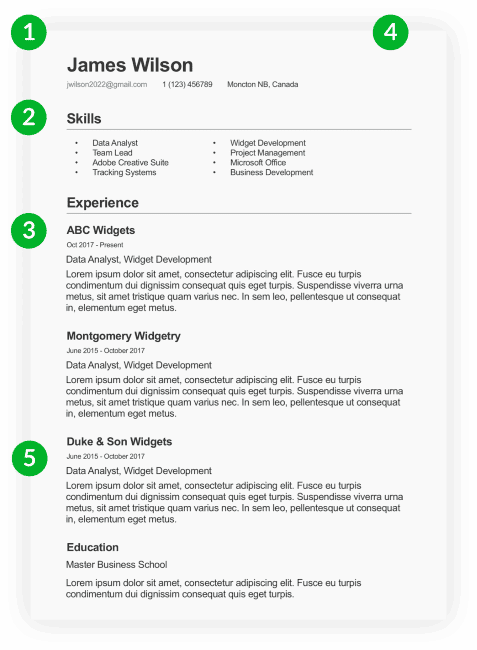

Check out Jobscan’s resume optimization tool. It lets you upload your resume and provides tips based on the common behaviors of commonly used applicant tracking systems.
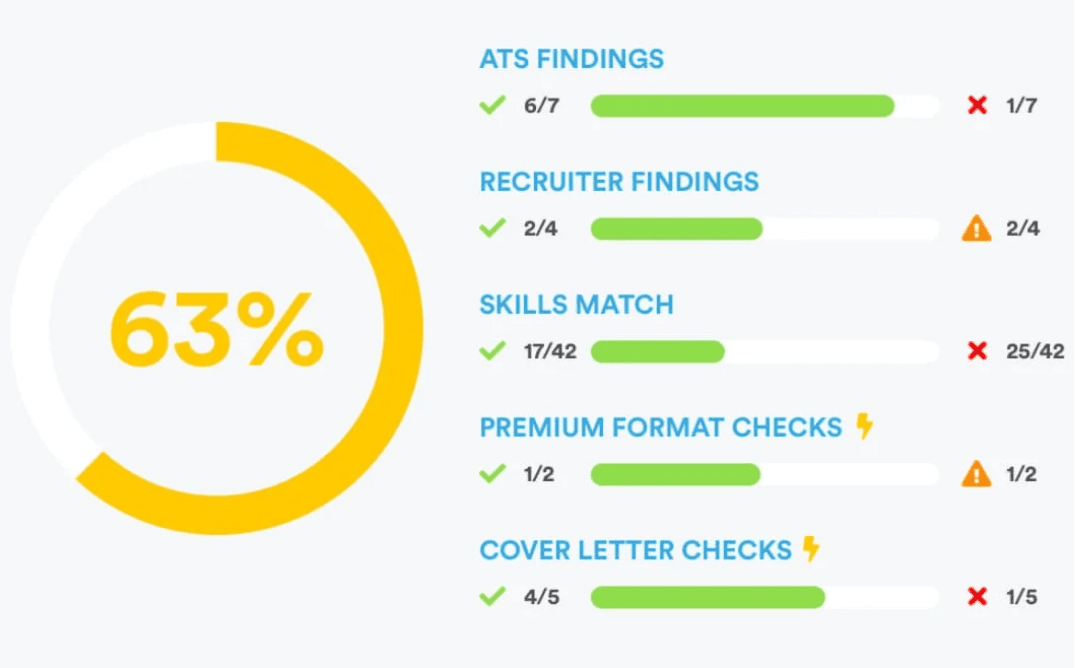
Applicant tracking software helps recruiters to free up much-needed time and resources to help make an efficient hiring experience for candidates. To maximize your chances of landing a job interview, you have to be sure that an ATS can actually read your resume.
Armed with the tips above, you can be confident you’ve got a good shot at getting past the first stage of the hiring process. This could be your next dream job!
Once your ATS-friendly resume has made it past the first hurdle, make sure it is well-organized and easily readable by people. The average recruiter scans a resume for about seven seconds. Make sure your most relevant work history, education and accomplishments are easy to scan.
Happy job hunting!
An ATS-friendly resume is designed to be easily read and parsed by Applicant Tracking Systems, increasing the chances of a human recruiter reviewing a candidate’s resume and profile.
Use standard fonts, clear headings, and bullet points. Safe fonts include Times New Roman, Georgia, Arial, Calibri, and Cambria. Avoid graphics, tables, and complex formatting that may confuse the ATS. Submit your resume as a .docx or .pdf.
Include relevant keywords from the job description on your resume. Focus on key skills, experience, and qualifications that match the role. Tailor your resume to each job, and make sure it aligns with the specific requirements of the position, which increases your chances of passing the pre-interview ATS screening.
Include contact information, a professional summary, work experience, education, and skills. Optional sections might include certifications or volunteer work.
Modernize your hiring process with expert insights and advice.