
What is Structured Interviewing?
Learn the benefits, best practices, and processes to implement structured interviewing into your hiring process.
Written by
VidCruiter Editorial TeamReviewed by
VidCruiter Editorial TeamLast Modified
Oct 20, 2025
TL;DR
Globally, 1.3 billion people live with a disability, according to the World Health Organization. Yet, the Disability Index reveals only 5% of U.S. employees disclose their disability by the time they onboard, often because the hiring process or the organization itself isn’t built to support them.
When time limits, locations, or communication formats create barriers, candidates disengage with the hiring process. In particular, CareerPlug’s research shows that more than one third of job seekers have turned down a job offer after a negative interview experience.
Accessibility in interviewing software addresses those barriers directly. These tools are designed to allow every candidate to see, hear, and interact with the hiring process on equal terms. Features like captions, screen reader compatibility, and flexible interview formats make inclusion measurable and consistent for every applicant.

Inclusive hiring begins long before a job offer is made. The accessibility of a job interview determines who can meaningfully participate in the process and how fairly their abilities are assessed. Specifically, it:

A recent HR Brew survey found that one in four disabled workers has experienced discrimination during a job interview. When technology or process design prevents candidates from receiving instructions or navigating interfaces, the evaluation ends up measuring privilege more than competence.
Accessible interviewing practices correct the imbalance and remove the friction that skews hiring outcomes. Once every applicant faces the same recruitment conditions, the process becomes fair and measurable.
Accessibility in interviewing is also a legal and ethical expectation. Frameworks such as Canada’s Accessibility for Ontarians with Disabilities Act (AODA), the UK Equality Act 2010, the European Accessibility Act, and the Americans with Disabilities Act (ADA) each require employers to provide reasonable accommodations throughout the hiring process, including interviews. The Rehabilitation Act of 1973, particularly Section 508, extends this obligation to federal contractors and organizations receiving public funding, mandating accessible digital communication and technology.
Together these regulations define accessibility as a condition of lawful, responsible hiring, rather than a mere courtesy extended at discretion.
Accessibility during interviewing gives a strong hint at how candidates might feel included once hired. If the process is open and supportive, candidates are more likely to disclose their individual disabilities or health conditions. Unfortunately, though, employers still have a long way to go in terms of how they respond to these disclosures.
One quarter of Deloitte’s Disability Inclusion at Work 2024 survey respondents had disclosed a disability or health condition to their employer and requested specific accommodations, yet 74% had at least one of their requests rejected. Nearly one in five saw every request denied. Organizations that prioritize accessibility in interviewing must sustain that commitment through every stage of employment, so inclusion remains a lived practice rather than a moment in the hiring process.
When representation barriers are removed during hiring, employers can strengthen their talent pipelines with capable candidates who aren’t limited by circumstance, widening access to individuals who might otherwise be excluded. This approach has exceptional results for the business.
In particular, McKinsey’s Diversity Matters Even More report found that organizations in the top quartile for board diversity are 27% more likely to outperform financially than those in the bottom quartile. The same analysis shows a continuing positive correlation between diversity and profitability, proving that inclusion and performance move in the same direction.

Making interviews accessible requires technology designed with equity in mind. But where to start? While each inclusive hiring software offers its own combination of tools and settings, the best makes it easy for every applicant to participate fully, no matter their needs or setup.
Here’s what to look for when evaluating software built to support inclusive and compliant interviewing.
Video Interview Accessibility Features
Video interviewing platforms are ideal for supporting accessibility. Candidates can take part from their own space, using the devices and tools that work best for them, rather than navigating unfamiliar settings or tight schedules. Pre-recorded interviews add another layer of flexibility, giving people time to review each question and respond when they’re ready.
The best platforms also build accessibility into the details, with accurate captions, clear visuals, and simple playback controls that make it easy to follow along. When those features are part of a structured, consistent process, every candidate gets a fair shot at showing what they can do.
Screen Reader Compatibility
Screen readers convert on-screen text to speech or Braille, allowing visually impaired candidates to navigate an interview platform independently. Software should support major readers such as Job Access With Speech (JAWS), and NonVisual Desktop Access (NVDA), and VoiceOver, and follow structured markup that ensures all controls, buttons, and fields are readable and properly labeled.
Closed Captions and Transcripts
Captions and live transcripts allow candidates who are deaf or hard of hearing to follow every spoken word during interviews or recorded questions. High-quality captioning makes dialogue clear, although this should preferably be human-reviewed first for accuracy, or AI-assisted. Transcripts also create a permanent, searchable record to support your compliance documentation requirements.
Keyboard Navigation and Focus Controls
Not every candidate uses a mouse or touchpad. Instead, accessible platforms let users navigate entirely with a keyboard, maintaining logical focus order and visible cues that show where they are on the page. This functionality improves usability for everyone, with a particular benefit for candidates with motor impairments.
Adjustable Audio and Visual Settings
It should be easy for candidates to customize settings like volume, color contrast, text size, and playback speed. Candidates need control over how information appears and sounds, whether that means slowing a video response, increasing brightness, or reducing background motion. These options prevent fatigue and make it easier for them to navigate complex interfaces.
Flexible Interview Formats and Timing
Rigid time limits or single-format interviews unintentionally disadvantage candidates who need more time or alternative communication methods. The best accessible software supports multiple formats, such as live, recorded, or text-based, and allows recruiters to extend or adapt time limits to match individual needs.
Language, Translation, and Interpretation Support
Platforms that integrate translation, subtitles, or live interpretation allow your candidates to participate in the interview process using the language that comes most naturally to them. Instead of being disadvantaged by the stress of performing well and maintaining a good language proficiency, candidates can simply demonstrate their abilities.
Accessible Documentation and Instructions
Clear, readable instructions and help materials, available in multiple formats such as plain text, large print, or audio, ensure every candidate knows how to access and use the platform. Well-written guidance also reduces stress and prevents technical difficulties from affecting performance.
Alignment With Global Accessibility Standards
To meet legal and ethical requirements, interview software should align with frameworks like the Web Content Accessibility Guidelines (WCAG 2.1 AA), Section 508 of the U.S. Rehabilitation Act, and equivalent international standards. Regulatory verification indicates that accessibility is embedded in the design of your compliant interview software, not added as an afterthought.
With the right mix of features, a purpose-built accessible interview platform offers significant benefits, including:
When interviewing platforms are pre-equipped with accessibility tools, they enable hiring teams to stay on top of the red tape. Quality platforms align automatically with the latest regulatory frameworks, and provide built-in audit trails that make compliance automatic instead of measurable.
The benefits aren’t limited to your internal teams. Prioritizing accessibility in interviewing software also directly improves the candidate journey using self-serve functionality. Instead of contacting the hiring team directly (and adding to their administrative burden!) candidates can simply request or activate accommodations, like captions or alternate formats, within the platform itself.
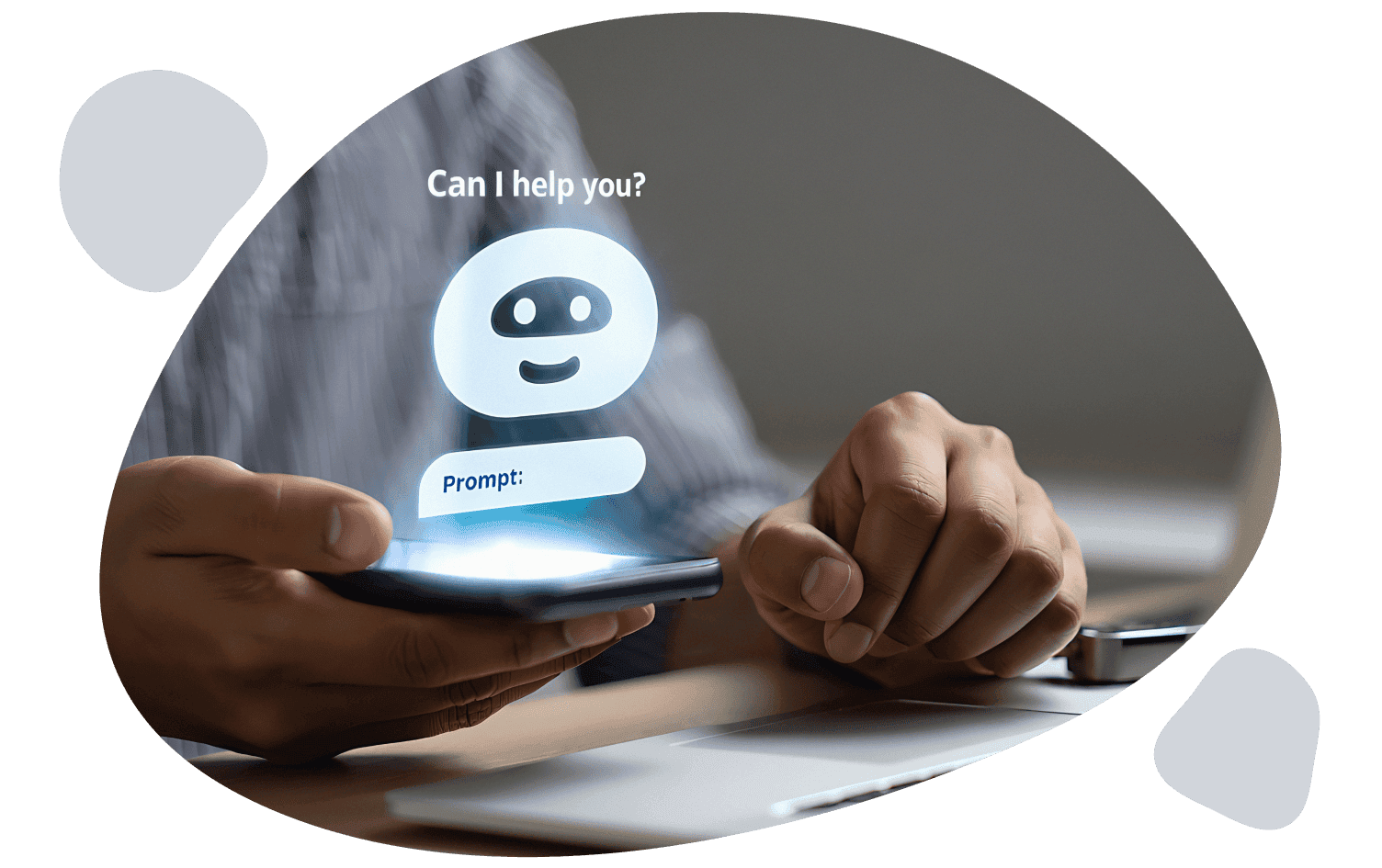
Accessibility extends through every stage of recruitment, not stop at the interview itself. When accessibility features live within an integrated hiring suite, information flows naturally across scheduling, interviewing, assessments, and onboarding.
For a candidate, that might mean receiving an individual interview invitation that automatically includes captions, accessible time-zone options, and clear instructions formatted for screen readers, all without having to ask. Each step feels consistent, reducing the need to repeat accommodation requests so candidates can focus on demonstrating their strengths.
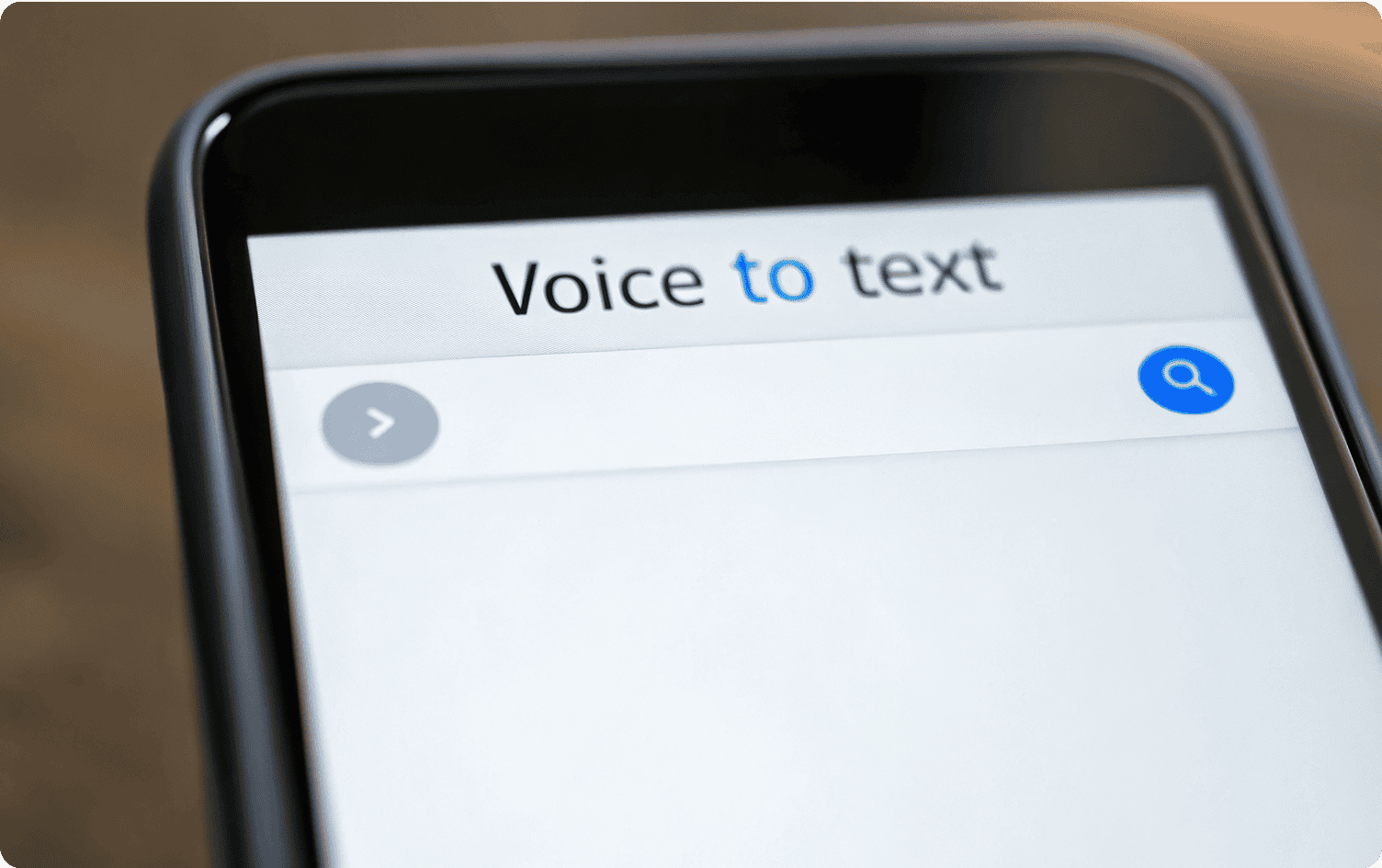
If you’re tempted to skip accessibility as a core functionality of your interview platform, here’s a glimpse at the alternative DIY route. You’ll need to:
Coordinate Accommodations Manually
Without built-in accessibility tools, every accommodation request becomes a one-off project. Recruiters will track individual needs through emails or spreadsheets, schedule interpreters manually, and remember to attach accommodation materials. This might sound manageable on an occasional basis, but overall, it adds time, risk, and inconsistency to each hiring cycle.
Rely on Third-Party Workarounds
Without access to a full-bodied accessible interview platform, organizations often try to patch gaps by using separate captioning, transcription, or external meeting tools. This creates a patchwork of disconnected systems that create privacy concerns and a fragmented candidate experience.
Train Every Interviewer Individually
When accessibility isn’t built into your interviewing platform, the burden of providing accommodations shifts to human hiring teams. Recruiters must learn separate processes for each type of accommodation, which leads to uneven candidate treatment and greater training overhead.
Perhaps the greatest advantage of using dedicated software as part of your inclusive hiring strategy, is the ability to be inclusive at scale. The right accessibility interview platform enables you to:
Standardize Inclusive Practices Across Multiple Teams
Software applies your accessibility settings automatically, rather than leaving it as an option. Captions, keyboard navigation, and readable layouts become defaults for every interviewer and candidate, no matter the department or region.
Automate Routine Accessibility Tasks
Interviewing platforms handle repetitive steps, such as capturing accommodation requests, activating captions, or generating transcripts, without manual intervention. Automating these tasks minimizes human error and frees recruiters to focus on candidate engagement rather than logistics.
Provide Consistent, Auditable Records
Accessible software logs every single step of the interview process, including accommodations provided, consent obtained, and adjustments made. These audit trails support compliance reporting and demonstrate accountability to regulators or internal diversity, equity, and inclusion (DEI) councils.
Integrate Accessibility Into the Entire Hiring Lifecycle
Scalable tools extend accessibility beyond the interview itself, into flexible scheduling, assessments, and onboarding, resulting in an accessible candidate experience for everyone who needs support throughout the hiring journey.
Promoting accessibility in interviewing software turns good intentions into measurable action. VidCruiter has spent more than a decade helping employers design hiring processes that are structured, compliant, and fair. As one of the pioneers of video interviewing, the company has expanded that expertise into a complete recruitment platform that prioritizes accessibility for every candidate.
Key accessibility commitments include:

Accessibility is the infrastructure of modern hiring and the organizations that champion it will find stronger teams, deeper trust, and a reputation that lasts. In a hiring landscape defined by innovation, true progress begins with access.
The four main types of accessibility are visual, auditory, motor, and cognitive. Each addresses different user needs, such as screen reader support for people with vision loss, captions for those who are deaf or hard of hearing, keyboard navigation for limited mobility, and clear design for neurodiverse or cognitively impaired users.
Closed captioning in video interview platforms is an example of accessibility in software. This feature allows candidates who are deaf or hard of hearing to read spoken dialogue in real time, so they can participate fully in the interview and understand every question.
To make job interviews more accessible, share details, technology requirements, and accommodation options upfront so candidates know what to expect and how to prepare. Offer flexible scheduling to account for different needs and time zones. For in-person interviews, ensure the space is physically accessible and free from unnecessary distractions. In virtual settings, use platforms that support captions, screen readers, and adjustable audio or video settings.
Accessibility is important in software development because it allows everyone to use digital tools regardless of their ability. Building accessible software expands usability by creating a more equitable digital environment where all users participate fully and independently.
Modernize your hiring process with expert insights and advice.